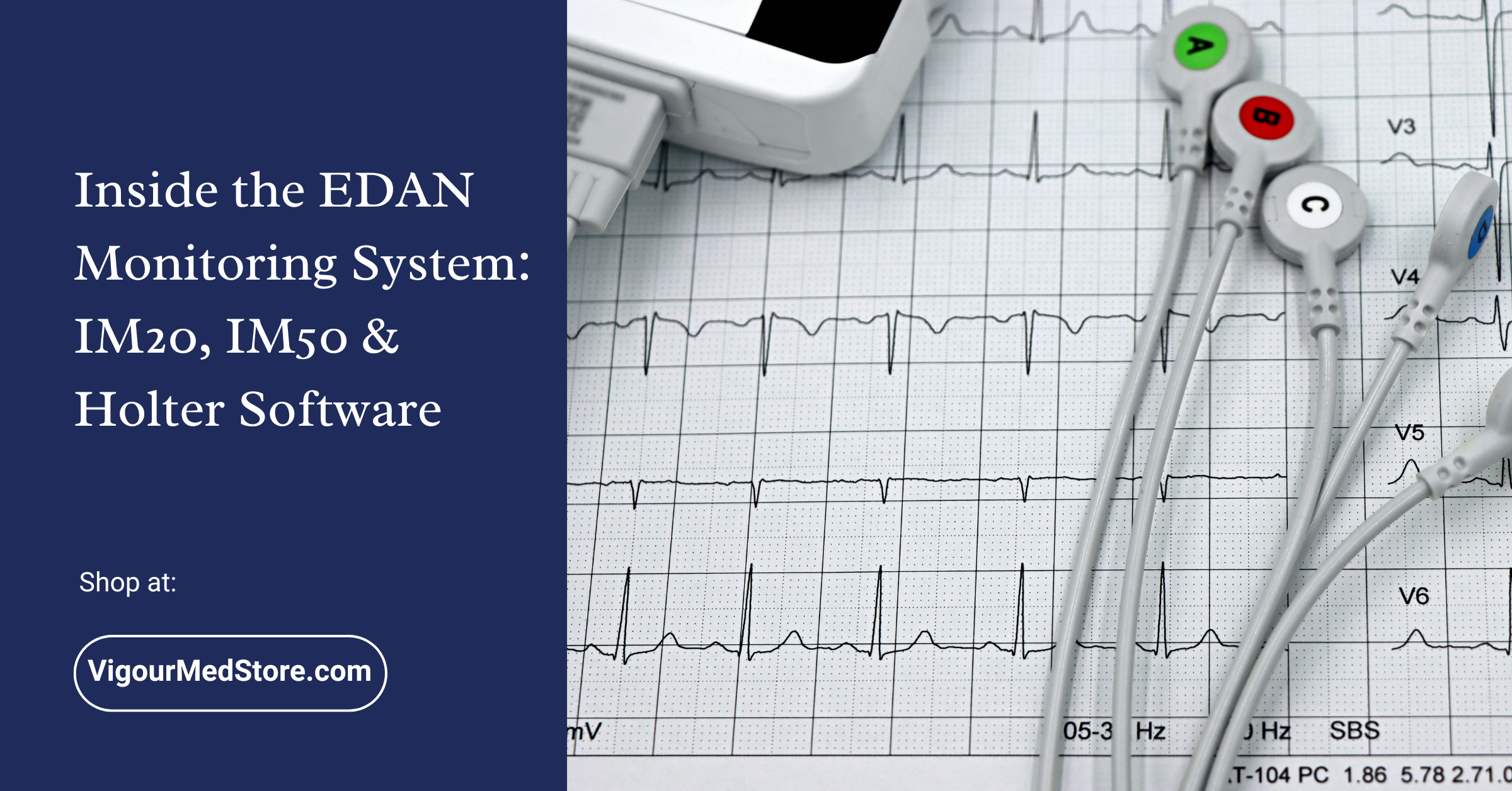Upgrade Your Monitoring. Elevate Your Care.
When it comes to monitoring patient vitals, every second—and every reading—counts. That’s why clinics, hospitals, and specialty practices across the world trust EDAN medical monitoring systems.
In this blog, we’ll walk you through two of EDAN’s most reliable monitors EDAN IM20 and EDAN IM50—and show you how to access and use the EDAN Holter software for streamlined cardiac diagnostics.
Let’s explore the powerhouse behind the screen.
EDAN IM20: Compact, Mobile, Reliable
If you're looking for a lightweight, transport-friendly patient monitor, the EDAN IM20 is a smart investment.
Top Features of the EDAN IM20 Patient Monitor:
-
8” high-resolution touchscreen
-
ECG, RESP, SpO2, NIBP, Temp, and optional CO2
-
Arrhythmia and ST segment analysis
-
Ideal for ambulatory and bedside monitoring
-
Seamlessly integrates with central monitoring systems
Use case: Perfect for emergency departments, ambulances, or outpatient settings that need flexible monitoring on the go.
Why clinics love it:
The EDAN IM20 offers hospital-grade accuracy in a compact shell—and it doubles as both a transport and bedside monitor.
You can explore more at Vigour Med Store
EDAN IM50: Full Monitoring in One Package
Looking for a more comprehensive system? The EDAN IM50 is the upgrade that brings high-level monitoring to life with robust features.
Key Advantages of the EDAN IM50:
-
10.4” high-resolution screen
-
ECG, RESP, NIBP, SpO2, Temp, IBP, EtCO2, and CO
-
Built-in recorder and drug dose calculation
-
Compatible with nurse call systems
-
Multiple alarm levels and trend graphing for up to 120 hours
Why go with the IM50?
It’s built for high-acuity environments—from intensive care to surgical recovery—and offers full visibility across multiple vital sign parameters in real time.
IM20 vs IM50 – Quick Comparison Table
| Feature | EDAN IM20 | EDAN IM50 |
|---|---|---|
| Screen Size | 8” TFT LCD | 10.4” Color Touchscreen |
| Portability | High (lightweight) | Moderate (bedside use) |
| Standard Parameters | ECG, NIBP, SpO2, Temp | All IM20 + IBP, EtCO2, CO |
| Intended Setting | Transport, ER | ICU, OR, Ward Monitoring |
| Price Range | $$ | $$$ |
| Connectivity | Central Station | Nurse Call, Central System |
Both models are part of the trusted EDAN medical family, and selecting the right one depends on your workflow, setting, and clinical requirements.
How to Use the EDAN Holter Software for Cardiac Monitoring
For long-term ECG recording and rhythm analysis, EDAN Holter systems are among the most accurate and user-friendly on the market.
Here’s how to download and set up the EDAN Holter software:
Step-by-Step: EDAN Holter Software Download
-
Visit the official EDAN medical website or request software access through your distributor (including Vigour Med Store).
-
Choose the software version compatible with your Holter model.
-
Install the software on a Windows-based system.
-
Connect the Holter recorder via USB.
-
Start importing ECG data and use built-in analysis tools for arrhythmias, HRV, and ST deviation.
Pro Tip: Make sure your facility has the proper license keys and driver support from EDAN. We’re happy to assist!
Where to Buy EDAN Monitors and Software
At Vigour Med Store, we carry genuine EDAN products, including:
-
EDAN IM20 patient monitor
-
EDAN IM50 monitor system
-
EDAN Holter recorders and software access
-
Replacement accessories: ECG leads, NIBP cuffs, thermal paper, and more
We offer:
-
Fast U.S. shipping
-
Institutional and government quotes
-
Certified product support
Based in Vienna, Virginia | Shipping Nationwide
Email: sales@vigourmedstore.com
Shop now: www.VigourMedStore.com
Whether you're a fast-paced clinic or a specialty cardiac practice, EDAN monitors help you stay connected to what matters most—your patients.
Let us help you find the right EDAN solution for 2025 and beyond.